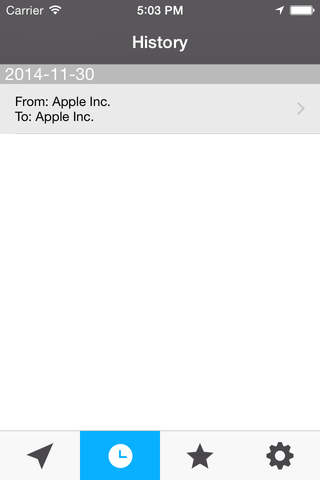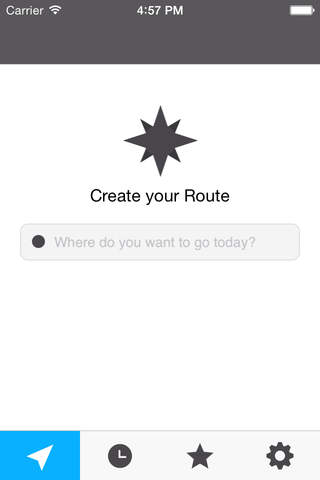
MoveMe is an accessible turn-by-turn navigation GPS app that aims to help visually impaired people find their way around.
With it, you can create a route between you and the place you want to go. Simply type the address or name of the location and select it from the results list. The app will create the route and you can start going towards your destination.
The app will tell you instructions based on where you are. If you need to turn left, for example, the app will tell you to do so. It will tell you if your are on the right way and the distance to the next turn.
If the GPS accuracy is low, the instructions may be inaccurate. MoveMe GPS will warn you of that. This may happen if you walk under a roof or are inside a building. In such cases, you can use the steps list to have and idea of what you should do and the "Where am I?"* button to know the name of the street you are right now.
Features:
• Get directions from your location to a place you want to go.
• Save places as favorites for easy route creation.
• Keep track of all the routes you created with the route history.
• "Where am I?" button that tells you the name of the street you are right now.*
• "Nearest favorite" button that tells you the name of the nearest place you saved.*
• Remakes the route and warns you with updated instructions if you go to another direction.
• Displays distance and estimated time to reach your destination.
• Works in background.
• Completely integrated with VoiceOver
• Simple to use
MoveMe GPS uses data from Apple Maps so wherever Apple Maps is available, MoveMe GPS is available as well.
Please note that the use of GPS running in the background can dramatically decrease battery life.
Requires a data connection to work.
Buttons only available with VoiceOver active.